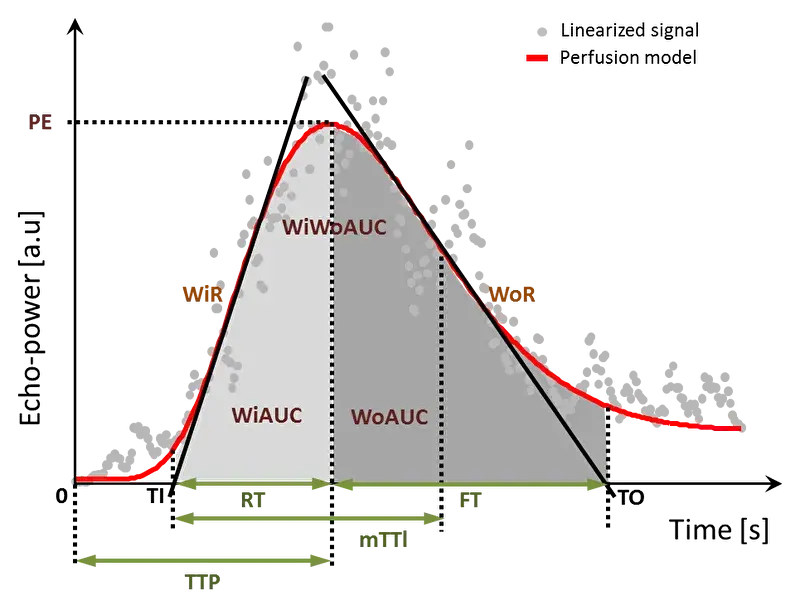VueBox® 支持的系统
VueBox® 通用软件应用程序是博莱科专利产品,用于利用动态对比增强超声(DCE-US)定量组织灌注。
-
VueBox - BG - Instructions for use
VueBox - DA - Brugervejledning
VueBox - DE - Bedienungsanleitung
VueBox - EN - Instructions for use
VueBox - ES - Instrucciones de uso
VueBox - FR - Instructions d’utilisation
VueBox - IT - Istruzioni per l'uso
VueBox - NL - Gebruiksaanwijzing
VueBox - PT - Instruções de utilização
VueBox - RO - Instructiuni de utilizare
校准设置
素材编辑
双屏显示
ROI绘制
参数成像
数据导出
灌注模型 - 补充
肝脏DVP分析包
斑块分析包
随访工具
运动补偿
-
VueBox® Research 具有自动造影剂到达检测功能,可帮助确定最佳时间起点。然而,请务必知悉:
- 检测到的时间起点仅供参考之用,用户在按下“OK”(确定)按钮之前,应仔细审查。
- 时间起点主要影响1个灌注参数,即时间相关参数TTP(达峰时间),表示从时间起点到拟合曲线峰值的时间(以秒为单位)。
博莱科一直与超声扫描仪生产商携手合作,让VueBox®处理变得更简单、更快捷。
借助ASR(高级系统识别),VueBox®可以自动检测并应用最佳参数,确保灌注定量分析正确无误。
| 生产商 | 系统 | 版本* |
|---|---|---|
 | MyLab Twice | 系统版本11.10及以上。* |
| MyLab Eight | 系统版本F130000及以上。* | |
| MyLab Class | 系统版本11.10及以上。* | |
| MyLab 9 | 系统版本F120100及以上 | |
| MyLab X8系列 | ||
| MyLab X90 | ||
| MyLab X75 | ||
| MyLab A70 | ||
| MyLab A50 | ||
| MyLab FOX | ||
| MyLab Omega eXP | ||
 | LOGIQ E9 | 系统版本R5.1及以上。* |
| LOGIQ E10** | 系统版本R4.0及以上 | |
| LOGIQ E10s** | ||
| LOGIQ E11** | ||
| LOGIQ E20** | ||
| LOGIQ Fortis** | ||
| LOGIQ Totus** | ||
 | Resona R9 | 系统版本4.2.0及以上。* |
| Resona I9 | 系统版本1.7.0及以上。* | |
| Resona 7 | 系统版本 2.0* | |
 | Sequoia | 系统版本VA10E及以上。* |
| Acuson S Family | 系统版本VC30A及以上。* | |
| Redwood | 系统版本VA20F及以上* | |
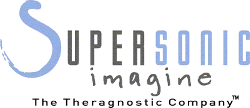 | Aixplorer | 系统版本6.0及以上。* |
*注意:如果您的系统版本低于所示版本,请联系: [email protected]
**注意: 我们建议使用此系统,并针对图像传输进行特定设置: 欢迎联系 [email protected] 获取相关快速指南。
目前支持的非ASR系统*
最后更新日期:2024年11月
即便您的系统不兼容ASR,也仍有可能使用VueBox® 进行定量分析。第一次打开素材时,必须手动选择超声系统和采集设置。目前支持以下系统和设置(列表将持续更新)。
*注意:如果您的系统不在该列表中,请联系 [email protected]